Or, select New on the File menu.
The New box appears.
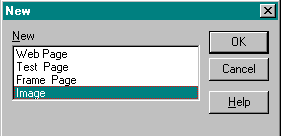
The New Image box is displayed.
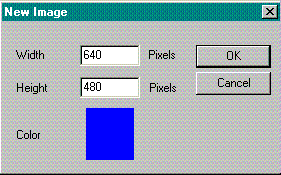
The Color Pallet is displayed.
The image area is displayed.
| Return to Table of Contents | Return to Create & Edit Images |
This Web page created in Web Factory.
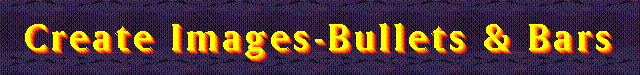
Or, select New on the File menu.
The New box appears.
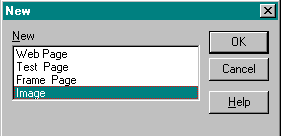
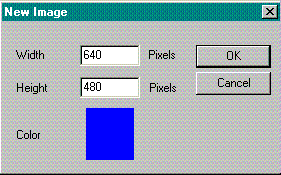
| Return to Table of Contents | Return to Create & Edit Images |
This Web page created in Web Factory.